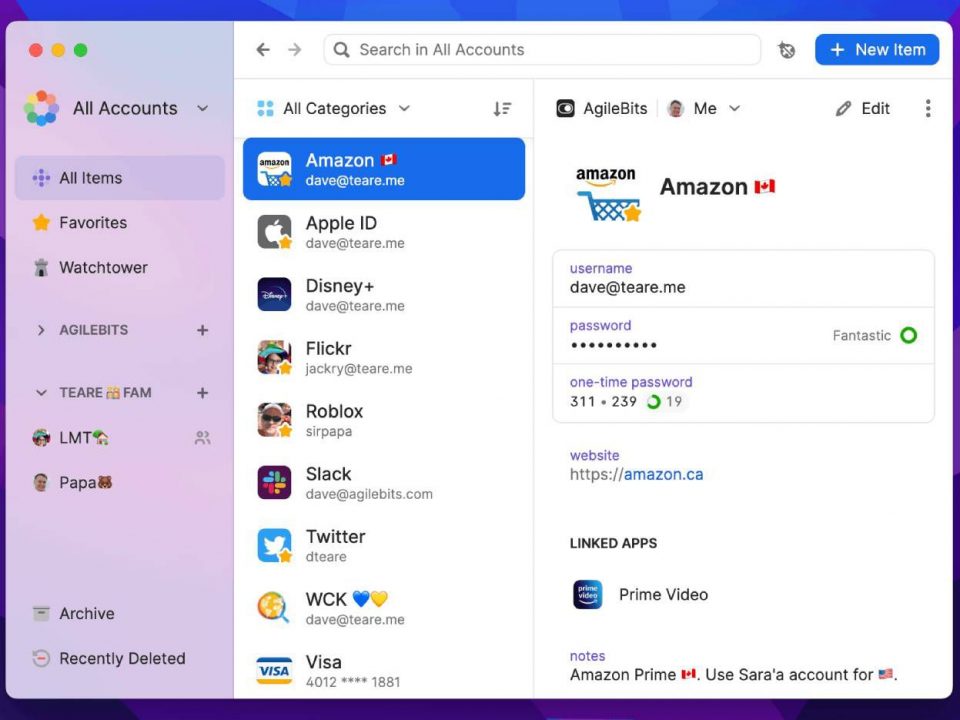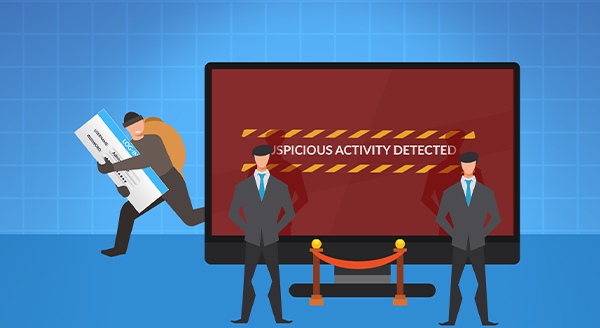Do you need endpoint protection on a Mac?

What’s the Difference Between Archiving and Backing Up Your Data, and Do You Need Both?
December 12, 2022
You really should be using a password manager
January 13, 2023Endpoint protection, also known as endpoint security, is a critical aspect of keeping your Mac safe from malware and other cyber threats. In this blog post, we will discuss what endpoint protection is, why it’s important, and how to implement it on your Mac.
Endpoint protection is a type of security software that is designed to protect individual devices, such as laptops and desktops, from malware and other cyber threats. It typically includes a combination of antivirus software, firewall protection, and intrusion prevention systems. These tools work together to monitor your device for suspicious activity, block known threats, and alert you to potential issues.
Why is endpoint protection important for your Mac? As more and more of our personal and professional lives are conducted online, the risk of cyber attacks is on the rise. Malware, such as viruses and Trojan horses, can steal personal information, damage your files, and even take control of your device. Without endpoint protection, your Mac is vulnerable to these threats.
When choosing an endpoint protection solution for your Mac, it’s important to consider the specific features that are important to you. For example, some solutions include additional features such as parental controls or device management tools. Additionally, you’ll want to consider the level of support offered by the vendor, as well as the cost of the solution.
Implementing endpoint protection on your Mac is a fairly straightforward process. Most solutions can be downloaded and installed directly from the vendor’s website. Once the software is installed, you’ll typically need to run a full system scan to ensure that your device is clean of any existing malware.
It’s also important to keep your endpoint protection software updated. Many solutions will automatically check for updates and prompt you to install them when they are available. However, if you’re using a free solution, you may need to manually check for updates.
In addition to using endpoint protection software, there are several other steps you can take to keep your Mac safe from cyber threats. These include:
- Keeping your operating system and other software up to date.
- Using a firewall to block incoming connections from unknown sources.
- Being cautious when opening email attachments or clicking on links in emails.
- Using a VPN when connected to public Wi-Fi networks.
- Using a password manager to create and store strong passwords.
By implementing endpoint protection and following best practices for online security, you can help keep your Mac safe from cyber threats. It’s important to remember that cyber attacks are on the rise and that protecting your device is crucial.
Endpoint protection is a key component of any robust cybersecurity strategy. It provides an extra layer of defense against cyber threats, which is particularly important for Macs, which have been known to be less vulnerable to malware than Windows-based PCs. With the increasing prevalence of cyber attacks, it’s more important than ever to have endpoint protection in place.
In conclusion, Endpoint protection is a crucial step in keeping your Mac safe from cyber threats. By using a combination of antivirus software, firewall protection, and intrusion prevention systems, you can protect your device from malware and other cyber threats. While there are many different endpoint protection options available for Macs, it’s important to choose a solution that fits your specific needs and budget. By keeping your endpoint protection software updated and following best practices for online security, you can help keep your Mac safe and secure.