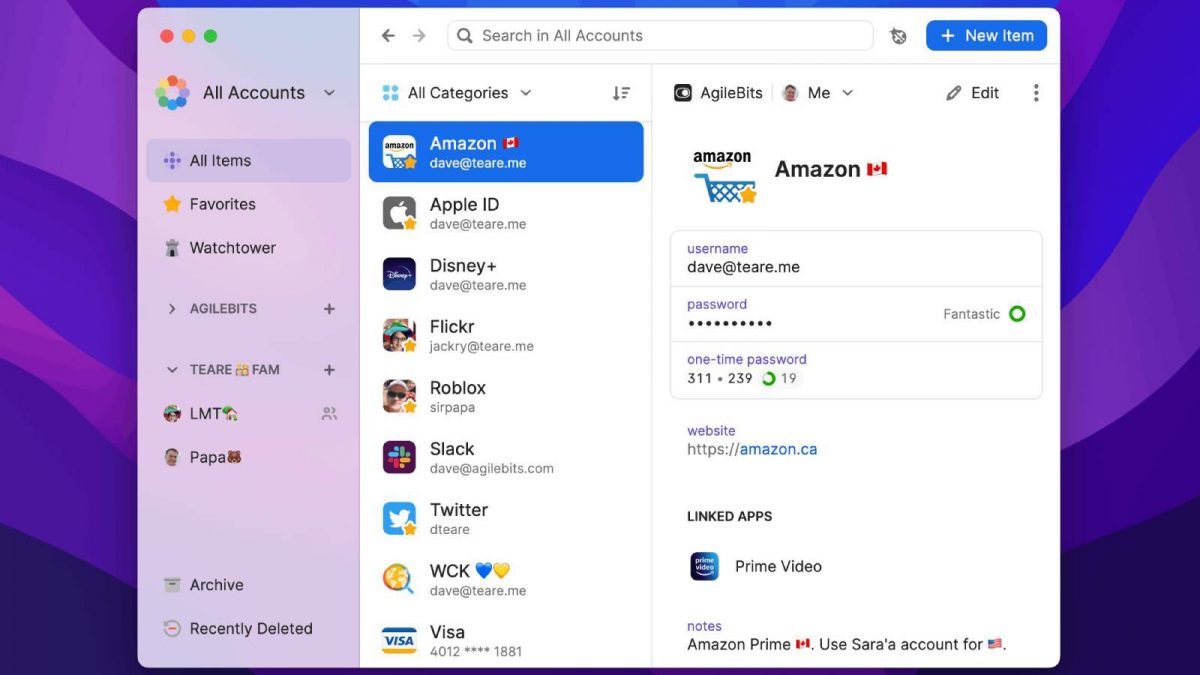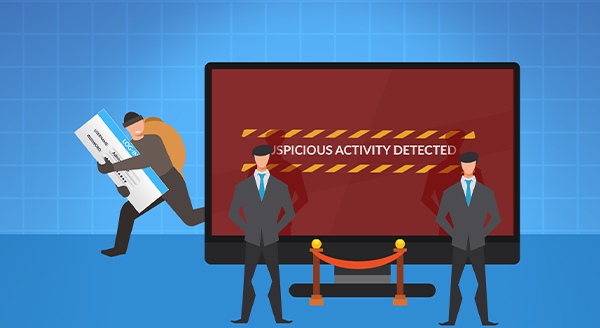You really should be using a password manager

Do you need endpoint protection on a Mac?
January 12, 2023
Do You Still Believe in These Common Tech Myths?
June 6, 2023A password manager is a tool that helps you generate and store unique, complex passwords for each of your online accounts. These tools can be a lifesaver for anyone who struggles to keep track of multiple passwords or has a tendency to use simple, easily guessed passwords. In this blog post, we’ll explore some of the reasons why you should consider using a password manager.
First and foremost, using a password manager can help you stay safe online. Passwords are the first line of defense against hackers, but many people use simple, easy-to-guess passwords that are easy to crack. A good password manager will generate random, complex passwords that are difficult to guess and even harder to crack. This can be especially important if you have sensitive information stored online, such as financial or personal data.
Another reason to use a password manager is that it can save you time. Remembering multiple complex passwords can be a real headache, especially if you have a lot of accounts. A password manager will store all of your passwords in one place, so you don’t have to remember them all yourself. This can be a real time-saver, especially if you use a lot of different accounts on a regular basis.
A password manager can also help you stay organized. With so many accounts to keep track of, it can be easy to lose track of which password goes with which account. A password manager will allow you to store all of your passwords in one place, and even sort them by category. This can make it much easier to keep track of which password goes with which account, and can help you stay organized.
Another important feature of password manager is that it can sync across multiple devices. This can be very handy if you use multiple devices, such as a computer, tablet, and smartphone. With a password manager, you can easily access all of your passwords from any device, so you don’t have to remember them all again.
Finally, it’s worth noting that many password managers also offer additional features, such as two-factor authentication and security alerts. Two-factor authentication adds an extra layer of security to your accounts by requiring a second form of identification, such as a fingerprint or a code sent to your phone, before you can log in. And security alerts can notify you if your account has been compromised, so you can take action quickly to protect your information.
In conclusion, using a password manager can help you stay safe online, save you time, stay organized, sync your passwords across multiple devices, and give you additional security features. If you’re not using one yet, it’s definitely worth considering. With all the online threats out there, it’s more important than ever to take the necessary steps to protect your personal information. By using a password manager, you can make sure that your accounts are as secure as possible.